- Home
- JMMS Learning Commons
- 3D Printing
-
3D Printing
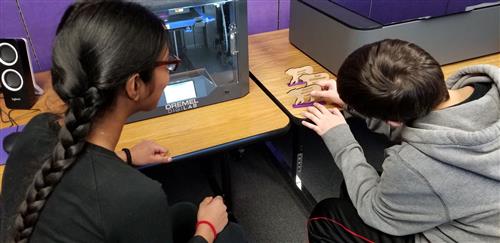
Please understand that use of the 3D printer is a privilege and not all independent submissions are guaranteed to be processed. Class projects take priority, but independent projects are encouraged.
1. The Learning Commons recommends the computer-aided design program TinkerCAD. Please sign in to TinkerCAD.com using the blue "Personal Accounts" button, then choose the Google sign in option and click on your Bearworks account.2. If you see the following screen, enter your parents' email address so they can approve your use of the program.

3. Watch the following tutorial video before beginning your design: Getting Started in TinkerCAD. There are mini-tutorials in TinkerCAD, as well as a plethora of TinkerCAD YouTube tutorials you can view for help and inspiration.
4. Students are permitted one independent 3D print every nine weeks, so make sure you are submitting your best work. We do not print designs downloaded from the Internet, only original designs!
5. When you are ready to print, you must first have your original design approved by the Learning Commons staff.6. Once approved, export (upper right-hand corner) your file as an .stl file and submit it through the Makerspace Request Form.

